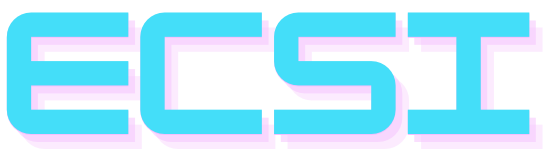When you think about a Personal Computer (PC), several considerations might come to mind – processing power, RAM, storage capacity, and perhaps even the all-important graphics card for the gaming aficionados. But have you ever stopped to ponder over the sheer physical weight of your trusty computational companion?
In today’s post, we’re going to dive deep into this lesser-known aspect of PC hardware, analyzing the weight of individual components and the whole shebang.
It’s Not Just About GigaHertz, It’s Also About Pounds

Before we delve into the nitty-gritty of our weighty discussion, it’s crucial to address one question: Why does it matter how much a PC weighs? Well, there are several reasons. For instance, if you’re building a portable gaming rig, you need to be cognizant of the total weight.
You don’t want to lug around a 50-pound monster, do you? Additionally, if you’re mounting your PC, especially in a wall-mounted setup, you need to ensure that your mount can handle the PC’s weight.
With that context in place, let’s get down to business and start weighing our options (pun absolutely intended).
How Heavy is a Computer, Really?
Determining the exact weight of a computer is challenging because PCs can vary dramatically based on their components, the case used, and other factors. But, for an average desktop PC, you can expect it to weigh somewhere around 20 to 25 pounds. Remember, this is just a ballpark figure.
If you’ve got a behemoth with multiple GPUs and a giant cooling system, it can easily tip the scales at 40 to 50 pounds.
A Breakdown of Component Weights

So, what contributes to the weight of a PC? Let’s break it down.
- Case: The PC case is essentially the foundation of your computer. On average, an empty mid-tower case can weigh between 10 to 20 pounds, depending on the material used. Lighter ones are made from aluminum, while the heavier ones are made from steel.
- Motherboard: This central component connects everything in your PC. The weight of a motherboard can fluctuate based on its size and type. For example, a mini-ITX board may weigh about 1.5 pounds, while a full-size ATX board can reach up to 3 pounds.
- Processor (CPU): Despite being the “brain” of the computer, CPUs are surprisingly lightweight. A typical desktop CPU, like the Intel Core i9 or AMD Ryzen 9, weighs just around 1.5 ounces, which is approximately 0.09 pounds.
- Memory (RAM): A stick of RAM weighs around 0.08 pounds. If your computer has four slots filled, that’s an additional 0.32 pounds.
- Graphics Card (GPU): Depending on the type and power, a GPU can weigh between 2 to 5 pounds. High-end models with robust cooling solutions tend to be on the heavier side.
- Power Supply Unit (PSU): These typically weigh around 2 to 7 pounds. The weight depends on the power capacity and cooling solution used.
- Hard Drive (HDD) and Solid State Drive (SSD): An HDD weighs about 1.3 pounds, while an SSD is much lighter at approximately 0.1 pounds.
- Cooling System: This is a tricky one because cooling systems can vary significantly. A simple fan might only add about 0.5 pounds, but a comprehensive liquid cooling setup could add an additional 10 pounds to your PC!
The Hidden Weight: Peripheral Devices

While we’ve covered the weight of the central components, it’s worth noting that your total computing setup also includes several peripheral devices. Each of these adds to the overall weight of your rig.
- Monitor: The weight of a monitor depends on its size and type. A small 19-inch LCD monitor can weigh around 7 pounds, while a larger 32-inch monitor can weigh approximately 15 pounds. A high-end, feature-rich gaming monitor can weigh significantly more, sometimes reaching up to 30 pounds.
- Keyboard: Your typical full-sized keyboard weighs about 1.5 to 2 pounds, though this can vary. Gaming keyboards with mechanical keys are often heavier, while smaller, compact keyboards can be lighter.
- Mouse: A computer mouse is one of the lightest peripherals, typically weighing around 0.2 pounds. However, high-end gaming mice can weigh more, especially those with adjustable weight systems for a customizable feel and performance.
- Speakers: Speaker weights can vary dramatically based on their size and quality. A small set of desktop speakers might weigh 2 to 3 pounds, while a high-quality 2.1 speaker setup (two speakers and a subwoofer) can weigh upwards of 20 pounds.
Making Light of Heavy Matters

In conclusion, the weight of a PC and its components is a fascinating subject that most people don’t consider. Whether you’re building a new PC, looking to upgrade an existing one, or just curious about the hardware you use every day, it’s useful to understand what contributes to the weight of your system.
And remember, while the weight of the components is indeed crucial, what truly matters is the functionality they provide, the needs they fulfill, and the satisfaction they bring to your computing experience.
All Geared Up and Ready to Weigh
At this point, it’s clear that the weight of your PC and its components can vary dramatically. However, one constant remained: understanding this facet of PC hardware is an essential, albeit often overlooked, aspect of building and maintaining a computer. It might not be as glamorous as discussing the latest GPU or processor, but it’s a topic that carries its weight in gold (or pounds)!
The Weighty Matter of E-waste
One last crucial perspective to consider when talking about the weight of computers is electronic waste or e-waste. According to a report by the Global E-waste Monitor, 53.6 million metric tonnes of e-waste was generated worldwide in 2019 alone, a number that’s expected to grow each year. To put that into perspective, that’s equivalent to the weight of 350 cruise ships the size of the Queen Mary 2!
Properly recycling and disposing of old PC components can help reduce the weight of e-waste we generate. It’s a small step, but every pound matters when it comes to preserving our environment.
Closing Thoughts
Next time you consider a new component or a full PC build, remember to factor in its weight. Not just in terms of literal physical weight but also the “weight” or importance it holds for your specific computing needs.
So, whether you’re a PC-building veteran or a newcomer just starting with your first build, remember to ask yourself – how much does it weigh? Armed with this new perspective, you’re now equipped to make more informed decisions for your next PC build or upgrade.
Related Posts:
- How Much Thermal Paste On CPU? When Is It Too Much
- 12 Jaw-Dropping Feats You Probably Didn't Know AI…
- Building a Budget for Digital Marketing and Business…
- Is It Hard to Make Money on Onlyfans? How Much Do…
- Estate Litigation Fundamentals: What Every…
- How to Beat Competitors and Optimize Your Digital Presence